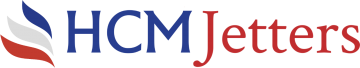Maintenance 101: Keeping Your Drainage Equipment in Top Shape
8 August 2024
We know your Drain Jetters and Drain Cameras are the backbone of your business. Keeping them in peak condition is like making sure your car is always ready for a long road trip – it just makes everything run smoother. Let’s look at some tips to keep your equipment performing like a dream.
1. Regular Cleaning and Lubrication of Moving Parts

High-Pressure Drain Jetters:
- After Each Use: Just like rinsing off your boots after a muddy job, flush your jetter with clean water to clear out debris and gunk.
- Weekly: Give your jetter the TLC it deserves with a good lube job. Hit all the moving parts – pump, hose reels – with manufacturer-recommended lubricants.
- Monthly: Take a close look at those nozzles. If they’re looking worn or damaged, swap them out to keep that pressure pumping strong.
Drain Cameras:
- After Each Use: Wipe down the camera head and cable with a soft, damp cloth. Just like you would clean your phone lens to make sure you get that perfect image.
- Weekly: Check the camera cable for any signs of wear. A little silicone lubricant goes a long way in keeping it flexible and crack-free.
- Monthly: Tighten up any loose connectors and joints to keep your camera in top shape.
2. Periodic Inspections for Wear and Tear

High-Pressure Drain Jetter:
- Weekly: Check your hoses for any cracks or leaks – you don’t want any unexpected blowouts!
- Weekly: Give your water filter a check over. A blocked filter can lead to low pressure, so keep it clean it to keep things flowing. Not sure where to find it? We can help!
- Monthly: Listen to your pump and motor. Any weird noises or vibrations? Time to investigate and let us know, Just give the team a quick call.
- Monthly: Inspect your fuel line and filter. Cracks here can starve your engine of fuel.
- Annually: Give your jetter a full physical. Check everything from the pressure gauge to the valves and fittings. If something doesn't seem right we can take a look.
- Annually: Book your Jetter in for its Annual Service
Drain Cameras:
- Weekly: Look for any cracks or scratches on the camera head. You want that lens as clear as possible - No smudges!
- Monthly: Test the battery life and monitor. No one likes a dead battery in the middle of a job.
- Annually: Have us give your camera system a once-over to ensure everything’s in tip-top condition.
3. Proper Storage Techniques to Prevent Damage
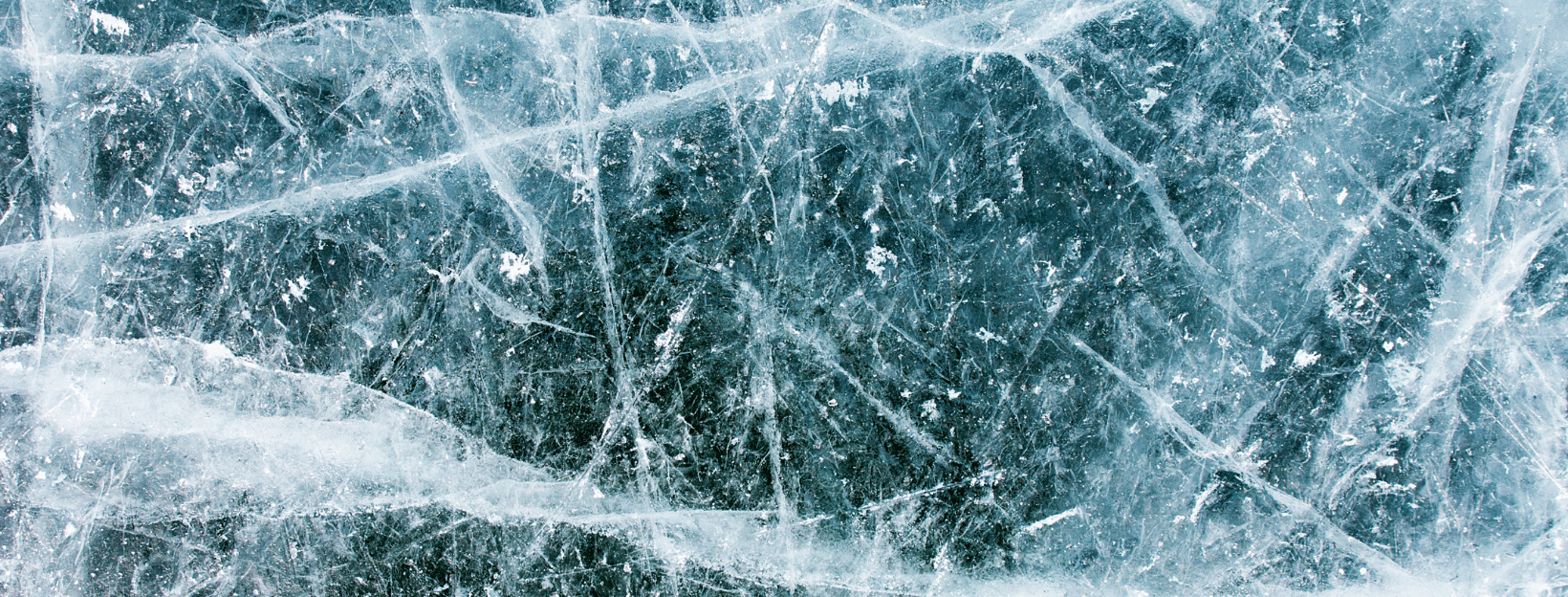
High-Pressure Drain Jetter:
- Daily: Store your jetter in a dry and keep those hoses coiled neatly.
- Seasonally: Winter’s coming! Drain all water from the system to prevent freezing or flush through Antifreeze. If you can, store the jetter in a heated space. A life saver of a product is a Wireless Thermometer with app alerts. These can be found on Amazon for around £15. Sometimes by the time you notice the temperature has dropped the damage has already been done, so with this to hand and you have it installed correctly gives you that peace of mind. If your jetter did or, you suspect it has frozen DO NOT ATTEMPT TO START IT until you are 100% sure it has fully thawed.
Drain Cameras:
- Daily: Use a protective case to store your camera and monitor.
- Seasonally: Store in its protective case in a clean, dry and warm environment.
- Long-Term: If your camera’s taking a break, remove the batteries to prevent corrosion. Store in a cool, dry place.
Maintenance Schedules and Checklists
Weekly Checklist:
- Flush your drain jetter with clean water.
- Lubricate moving parts of the jetter.
- Inspect hoses and camera cables for damage.
- Clean camera heads and apply silicone lubricant.
- Inspect the water filter and clean or replace it.
Monthly Checklist:
- Inspect jetter nozzles and replace if needed.
- Check the pump and engine for unusual noises.
- Check the fuel line and filter for cracks or wear.
- Test the camera system’s battery and monitor.
- Check camera & Jetter connectors, joints and fittings for tightness.
Annual Checklist:
- Conduct a thorough inspection of your jetter system.
- Have your Jetter professionally serviced.
- Replace any worn-out parts on both the jetter and camera.
Common Signs of Equipment Issues and How to Address Them
High-Pressure Drain Jetter:
Loss of Pressure:
- Start by inspecting the water filter for any debris or obstructions. The filter is designed to catch impurities before they enter the pump, but over time, it can become clogged, restricting water flow. A blocked filter will reduce the water flow to the pump, leading to a noticeable drop in pressure.
- The nozzle is a common point of blockage. A blocked or partially blocked nozzle will restrict the water flow, resulting in reduced pressure at the output. Remove the nozzle and inspect it for any debris or build-up. Cleaning the nozzle or replacing it if it’s too worn can often restore normal pressure. Even if the nozzle isn’t blocked, a worn nozzle can cause a significant reduction in pressure. Over time, the high pressure of the water passing through the nozzle wears away the material, gradually enlarging the nozzle’s orifice. This reduces the restriction needed to build pressure. Replacing a worn nozzle with a new one that matches the original specifications can resolve this issue.
- If both the filter and nozzle are clear and the nozzle is not worn, the problem might lie with the pump itself. The pump is responsible for generating the high-pressure water flow, so any malfunction can lead to a loss of pressure. Potential issues with the pump include worn seals, damaged valves, or a malfunctioning unloader valve. Inspect the pump for any visible signs of wear, leaks, or damage. If you’re unable to identify the issue, it’s recommended to have the pump assessed by us.
- It’s crucial to also check for any leaks in the system. Leaks can occur in hoses, fittings, or connections and can significantly reduce pressure by allowing water to escape before it reaches the nozzle. Carefully inspect all connections and hoses for any signs of wear, damage, or loose fittings. Tighten any loose connections and replace damaged components as needed.
Unusual Noises:
- Inspect the Pump and engine, check for signs of wear, loose components, or damage. Unusual noises often indicate something is off, like a misaligned part or worn-out bearing.
- Ensure that all moving parts, including bearings and couplings, are properly lubricated to reduce friction and noise. Check that the water supply valve is fully open. A restricted water flow can cause cavitation, leading to knocking or grinding noises as the pump struggles to get enough water.
- Ensure adequate fuel levels. Low fuel can cause the engine to misfire or run inconsistently, leading to unusual noises. Additionally, check the fuel filter for clogs that might be starving the engine of fuel.
- Check your water filter, ensure it's clean and free of debris. A clogged filter can restrict water flow to the pump, also leading to cavitation and unusual noises.
Leaks:
- Inspect all hoses, fittings, and connections for any signs of damage, wear, or looseness. Even small cracks or weak spots can lead to significant leaks under high pressure. If you have leaks at threaded connections, remove and replace the PTFE (Teflon) tape on the threads to ensure a tight, leak-free seal. Wrap the tape around the threads in the direction of the thread rotation to avoid unraveling when tightening.
- After checking for leaks, tighten any loose connections. Ensure not to overtighten, as this could cause damage to the threads or fittings.
- Look for worn or damaged seals and gaskets, which are common sources of leaks. Replace them as necessary.
- If a leak persists after replacing PTFE tape or tightening connections, there may be a deeper issue, such as a damaged hose or fitting, that requires replacement.
Drain Cameras:
Blurry Image:
- Wipe the lens with a soft, damp cloth to remove dirt or debris that could be causing the blur. Check the lens for any scratches that could be affecting image quality. Also, inspect for condensation inside the camera housing, which can occur in humid environments and might require drying out or servicing.
Intermittent Signal:
- Inspect all connectors for corrosion, dirt, or looseness, as these can lead to signal disruption. Look over the camera cables for any signs of fraying, cuts, or general wear that might be interrupting the signal. Replace or repair as necessary.
Battery Issues:
- Regularly check the battery life, especially before starting a job, to ensure the camera won’t shut down unexpectedly. If the battery no longer holds a charge or depletes quickly, it’s time to replace it to maintain reliable operation.
If you are experiencing issues with your Drain Jetter, or need any more information on keeping your equipment in top condition we're here to help.
Contact the HCM Team - Call 01928 568 066 or email us info@hcmjetters.co.uk